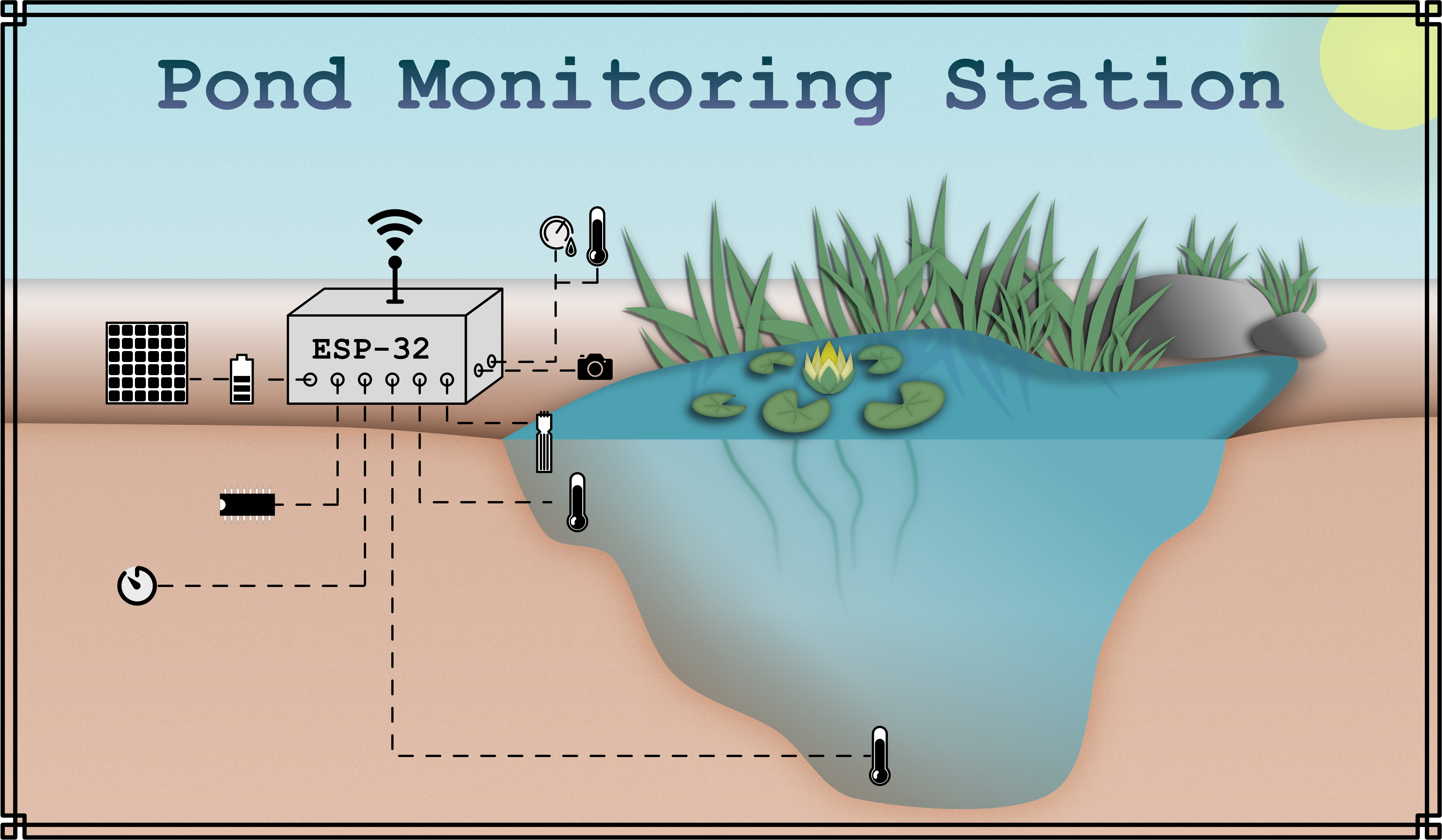This is an old revision of the document!
Table of Contents
Test Page
Image Map
Disadvantage: when the image is rescaled, the image map is not. So the hot spots with the links are not where they are supposed to be.
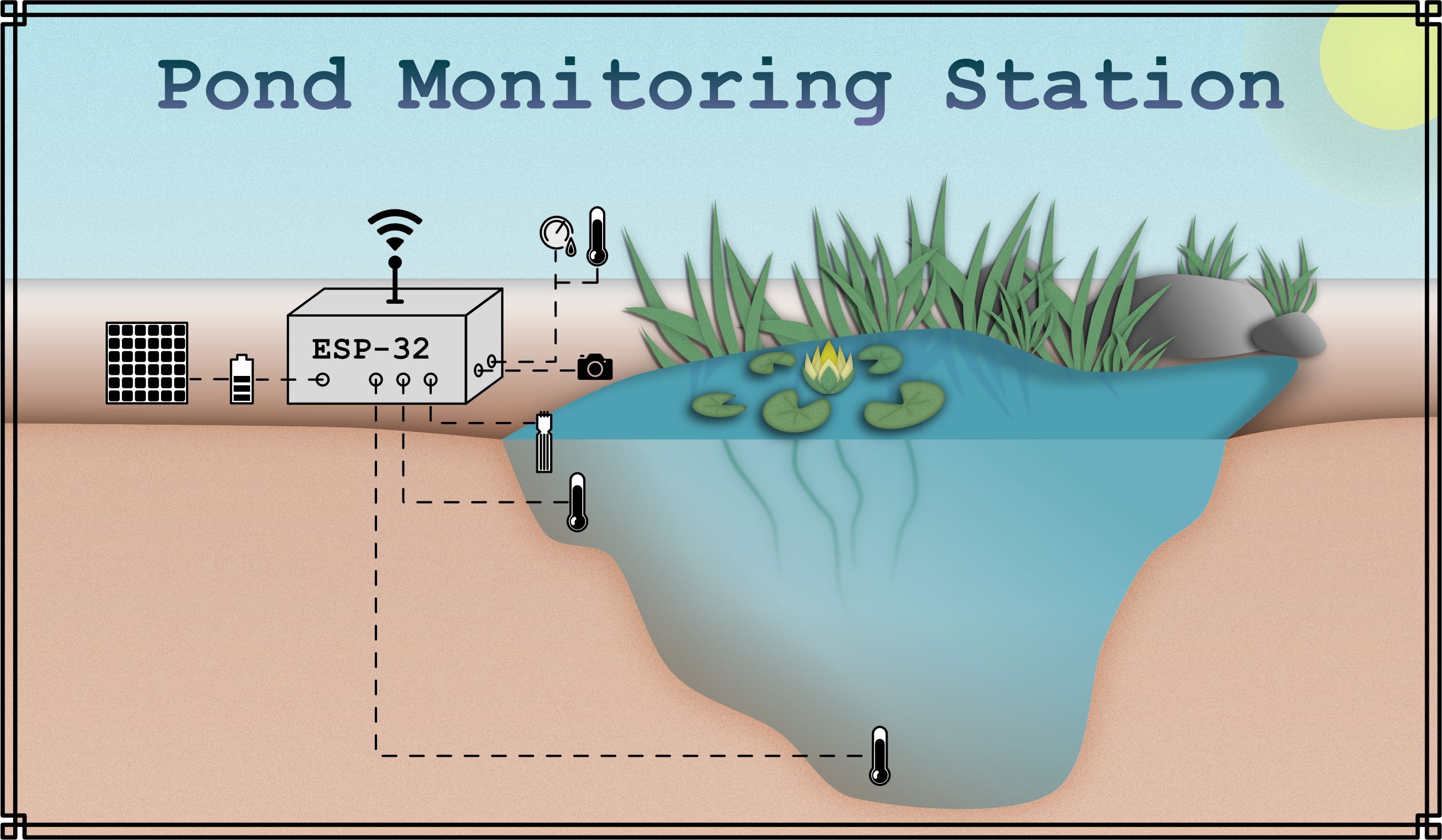
Relative Positions (for smartphones etc.)
Lists
Testing Lists with HTML
As mentioned before, the data that is transmitted consists of 40 bits. 2 bytes for the relative humidity, 2 bytes for the temperature and 1 byte (check-sum) to check for finding errors in the transmission. The principle becomes clearer when looking at an example transmission:
\[\mathrm{0000\; 0010\; 1000\; 1100\;\; 0000\; 0001\; 0101\; 1111\;\; 1110\; 1110}\]
\[\mathrm{\;\;\;\;\;\;\;\;\; Humidity \;\;\;\;\;\;\;\;\;|\;\;\;\;\;Temperature \;\;\;\;\;\;\;|\; check-sum}\]
-
The first two bytes contain the relative humidity data, converted to decimal, that gives:
\[\mathrm{0000\; 0010\;\; 1000\; 1100_{2}} → 652_{10}\] To obtain the relative humidity RH in percent, the value must be divided by 10:
\[RH = \frac{\mathrm{652}}{\mathrm{10}} = \mathrm{65.2\;\%}\] -
For the temperature it works in a similar way. The binary gets converted to decimal and is divided by 10 to obtain the temperature in °C:
\[\mathrm{0000\; 0001\;\; 0101\; 1111_2 → 351_{10}}\] \[T = \mathrm{\frac{351}{10} = 35.1 °C}\] Unlike relative humidity, the temperature can be below 0 (negative). If that is the case, the first digit of the first temperature byte (byte 3) is a 1. -
The last byte contains the 8 least significant bits (LSB) of the sum of both humidity and both temperature bytes:
\[\mathrm{0000\; 0010 + 1000\; 1100 + 0000\; 0001 + 0101\; 1111 = 1110\; 1110}\] After receiving the data, if the last byte (check-sum) is different from the 8 LSBs of the sum of the other 4 bytes, there was an error in the transmission. The MCU can thus check if the data was transmitted correctly.
Changing Fonts and Colours in the text
The function Serial.begin() starts the serial connection.
Arduino IDE style Fonts for functions etc:
Reoccurring Functions, Templates
<html><HTMLElement</html> <span>InlineText</span> <b>bold</b> <font face="Courier New">TextInCourierNew</font> <font style="color:#CD5307">TextInOrange</font> Black: <b><font face="Courier New">TextInBlack</font></b> Orange: <b><font face="Courier New"><font style="color:#CD5307">TextInOrange</font></font></b> Blue: <b><font face="Courier New"><font style="color:#0098A3">TextInBlue</font></font></b> Green: <b><font face="Courier New"><font style="color:#5A6B0F">TextInGreen</font></font></b> Hexadecimal Color Codes: Orange (Objects, functions): #CD5307 Blue (Variables): #0098A3 Green (preprocessor commands): #5A6B0F
Basic: Text
Methods
Loops and control structures
for()
if()
setup()
loop()
Variables
const int
String
long
unsigned int
uint8_t
Preprocessor Commands
#include
#define
Functions
delay()
printAddress()
Back To Start of the Page
Test
Lorem ipsum dolor sit amet, consetetur sadipscing elitr, sed diam nonumy eirmod tempor invidunt ut labore et dolore magna aliquyam erat, sed diam voluptua. At vero eos et accusam et justo duo dolores et ea rebum. Stet clita kasd gubergren, no sea takimata sanctus est Lorem ipsum dolor sit amet. Lorem ipsum dolor sit amet, consetetur sadipscing elitr, sed diam nonumy eirmod tempor invidunt ut labore et dolore magna aliquyam erat, sed diam voluptua. At vero eos et accusam et justo duo dolores et ea rebum. Stet clita kasd gubergren, no sea takimata sanctus est Lorem ipsum dolor sit amet.Lorem ipsum dolor sit amet, consetetur sadipscing elitr, sed diam nonumy eirmod tempor invidunt ut labore et dolore magna aliquyam erat, sed diam voluptua. At vero eos et accusam et justo duo dolores et ea rebum. Stet clita kasd gubergren, no sea takimata sanctus est Lorem ipsum dolor sit amet. Lorem ipsum dolor sit amet, consetetur sadipscing elitr, sed diam nonumy eirmod tempor invidunt ut labore et dolore magna aliquyam erat, sed diam voluptua. At vero eos et accusam et justo duo dolores et ea rebum. Stet clita kasd gubergren, no sea takimata sanctus est Lorem ipsum dolor sit amet.Lorem ipsum dolor sit amet, consetetur sadipscing elitr, sed diam nonumy eirmod tempor invidunt ut labore et dolore magna aliquyam erat, sed diam voluptua. At vero eos et accusam et justo duo dolores et ea rebum. Stet clita kasd gubergren, no sea takimata sanctus est Lorem ipsum dolor sit amet. Lorem ipsum dolor sit amet, consetetur sadipscing elitr, sed diam nonumy eirmod tempor invidunt ut labore et dolore magna aliquyam erat, sed diam voluptua. At vero eos et accusam et justo duo dolores et ea rebum. Stet clita kasd gubergren, no sea takimata sanctus est Lorem ipsum dolor sit amet.
DS3231 Code Explanation
Configuring a variable as volatile tells the Compiler to load the variable from the RAM instead of the a storage register. This is necessary when the variable can be changed from somewhere else than the code that it is appearing in, for example a concurrently executed function like an ISR.
The function bitRead() is used to read a single bit from a byte. The first argument is the byte to read from; here the Alarm1MaskBits[] array is used and the byte element to read is determined by the Setting (4). ALARM_ONCE_PER_SECOND thus means the first element from the array which is B01111000, is chosen to read from. The second argument is the number of the bit, where 0 is the LSB and 7 is the MSB. The bit mask for the seconds register is the 4th bit from the right, so bit number 3. To now place that bit correctly in the Second byte, it mus be written inthe A1M1 bit (MSB). The MSB has a decimal value of 128, so the mask bit is just multiplied by 128 which puts it to the front.
This same process is repeated for the minutes hours and days. What changes is the position of the respective mask bit in the mask bit array element; for minutes it is 4, for hours 5 and for days or date 6.
The hour format will automatically be 24 hours like in the time register because bit 6 stays always 0 (see table 1). However, when the alarm rate is chosen to be either once a week or once a month, i.e. days/date are matched, that has to be changed in the code. Therefore, the MSB of the array element contains a 0 for matching the date and a 1 for matching the day (table 2). This value is read from the array with another bitRead() and the retrieved value is multiplied with 64 to put it to bit 6 of the DayDate byte.
After that, the alarm is set and an interrupt is issued when the respective register entries match.