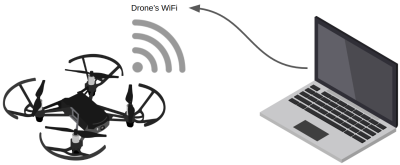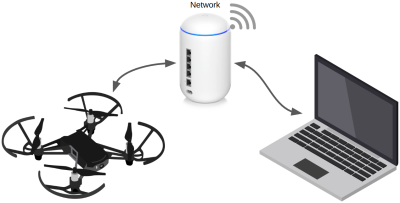Table of Contents
How to Setup the Object Detection Demo
Materials:
- Tello drone, ideally with multiples batteries
- Jetson computer (Jetson Xavier NX is the current recommendation)
- Screen, keyboard and mouse
- Router
Preparing Router
In this case we are using the router ASUS model RT-AC51. You can get the manual from here.
Check your router manual and configure the SSID and PASSWORD to connect to the network. In our case all the information is in labels stuck physically on the router.
Preparing Tello
Background information: The drone can be in two possible connection modes:
- Station Mode:
The drone is the Access Point. It creates its own Wi-Fi network and provides its own SSID. The client (the Jetson computer) connects to the drone's SSID directly. - Access Point Mode:
The drone connects to an existing Wi-Fi access point (AP, SSID) as a client. The Jetson connects to the same SSID.
Set Mode using the Tello CLI
- Download and install the tello-js package. This package includes a
CLItool that allows you to configure the drone. - Reset the Tello's Wi-Fi to factory configuration. To do so press and hold the power button for 5 seconds, the drone will restart with default configuration (Station Mode, no password)
- Connect to the drone's Wi-Fi
- Open a terminal and type:
tello set-ap -i
This set the Tello drone in Access Point Mode, the argument -i start the setup in interactive mode, for more details of the CLI check the README.md file from the tello-js repo.
Setup Static IP Address for Tello Drones
When the Tello drone is configured in Access Point Mode (more details in the next section) the DHCP server automatically assigns an IP on the network, this makes the IP of the drone unpredictable when connecting to it. To solve this problem you can assign a static IP to the drone so that each time it connects to the network it receives the same IP, that way if you have multiple drones on the network each one can have a static IP that identifies it.
If you are using the router ASUS RT-AC51 check the manual in section 4.2.2 DHCP Server (item number 8). Note that configuring a static IP for a device on the network varies depending on the company or even the router model so check your router manual to perform this configuration.
Running the Demo
cd ~/tello-controller-jetson python3 main.py
The source code is in github: tello-controller-jetson