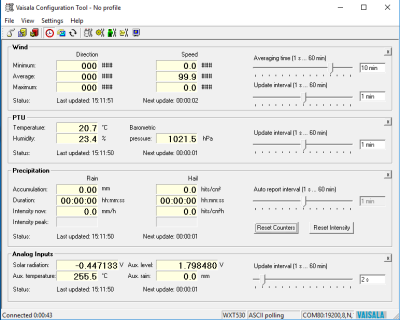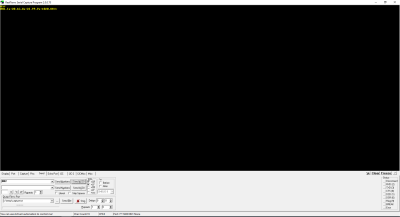Weather Stations in Kleve
Interactive Dashboards of Real-Time Weather Data
Weather-Station Obstbaum-Arboretum
The weather station consists of a Vaisala WXT536 multisensor, which can measure wind speed, wind direction, barometric pressure, air temperature, relative humidity and rainfall. Global radiation is measured by a Kipp & Zonen CMP3 pyranometer. A raspberry pi zero is used to read the data from the weather station. From there the data is uploaded to a server running an influx database. The internet connection is provided by a Teltonica router using LTE. A LoRaWAN Gateway is installed next to the station to provide access to The Things Network in the park.
Sensors of the Weather Station
| Sensor / Component | Physical Quantity / Function |
|---|---|
| Vaisala WXT536 | Temperature, Humidity, Barometric pressure, Wind speed / direction, Precipitation |
| Kipp & Zonen CMP3 pyranometer | Global radiation |
| Teltonika Router | |
| Raspberry Pi | |
| … |
Data Flow (under construction)
Physical:
Vaisala Sensors → (RS485) → Raspberry Pi → (Ethernet) → Teltonika Router → (4G) → MQTT Broker (kleve.cool)
Logical:
Vaisala Sensors → (API) → Raspberry Pi (MQTT Publisher) → MQTT Broker (kleve.cool) → Node-Red (MQTT Subscriber) → InfluxDB → Grafana
Remarks:
- Raspberry Pi does not provide permanent storage but buffers the sensor data in a local file in case the MQTT broker is unreachable.
Accessing the data
The data of our weather station is freely available through MQTT!
The accessible variables:
| Key | Unit | Comment |
|---|---|---|
| wind_dir_min | ° | |
| wind_dir_avg | ° | |
| wind_dir_max | ° | |
| wind_speed_min | m/s | |
| wind_speed_avg | m/s | |
| wind_speed_max | m/s | |
| temperature | °C | |
| humidity | % | |
| pressure | hPa | |
| rain_accumulation | mm | automatically reset after 100mm |
| rain_duration | s | |
| rain_intensity | mm/h | |
| hail_accumulation | hits | |
| hail_duration | s | |
| hail_intensity | hits/h | |
| solar_radiation | W/m² |
More information about the measurements can be found in the datasheet: Vaisala WXT530 Series
| MQTT Broker and Topic | |
|---|---|
| URL | kleve.cool |
| PORT | 1883 |
| TOPIC | weather/kleve/01 |
| USERNAME | weather-kleve-public |
| PASSWORD | IoTRocks |
Tests in the IoTLab
RS485
To read the Data from the WXT536 Module we connected an rs485 to USB converter. This protocol will be used when the weather station is permanently installed in Kleve. The WXT536 accepts a voltage range from 6-24V, so we had to connect an external power supply.