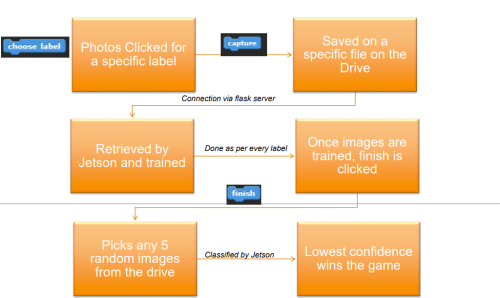Initiation
Welcome 20 students into a classroom that is already arranged beforehand into 4 tables, each having a computer and an assembled Jetson Nano that is tested with the activities beforehand. Divide the students in groups and make sure each group has 5 students. A PowerPoint presentation will run simultaneously behind you that you will be able to control. Guide the students to follow the activities listed below.
Purpose
Artificial intelligence is a prevailing technology entails both opportunities and risks to society and the environment. It is crucial for students to acquire these competences in school, enabling them to master the technology at an early age. This allows them to avoid being dominated by AI; to demystify AI; and to develop the ability for critical reflection in assessing opportunities, applicability and limits of AI for problem solving
Activities
Activity 1
- Form of group of 10 students and provide them a Nano Jetson kit.
- Ask them to start collecting objects around them, which ever they want to be detected. Additionally, they should make a note about what have they collected.
- Students should bring the objects in front of the Jetson camera and see the output on the screen. This can be done by connecting the Jetson to a computer and executing the following commands on the terminal
cd jetson-inference bash docker/run.sh detectnet csi://0.
- Finally, noting down if their object is detected correctly or not by the Jetson Nano.
After completing the following activity, they should answer the following questions:
- How was their experience with the Jetson Nano?
- Which objects did it detect correctly and which it didn’t?
- What were their thoughts about A.I earlier and now?
- Did they enjoy this activity?
Activity 2
- Task1: Ask the students to create their own objects their own object and moving it in horizontal direction by using Command blocks.
- Task2: Instruct them to move this object using snap blocks to any random location on the stage.
- Task3:The final task is for them to draw a star and keep it saying ‘hello!’ and rotate simultaneously every 0.1 second. Provide then with the solution after 10 minutes of brainstorming
Provide them with the solutions.
Activity 3
- Take the students outside and assign a captain for each group and let the students pick one piece of paper from the table that has an object written that can be found outdoors(lets say: leaves, flowers, plants, trees, animals).
- Assign 4 labels to each group. Each group should click 20 photos of each label. (for instance: group 1 get 4 labels: leaves, flowers, trees, animals. Group 1 together should click 80 pictures in total of the 4 labels defined). They must assemble at the starting point in exactly 30 minutes.
- Ask each captain to swap the piece of paper that they received before starting the activity .Finally, ask every student of the group to try and click a unique photo of the 5th label, an unassigned label that belongs to another group. Allow the children to return to the classroom in 15 minutes
- Provide the students with a NextCloud link and the students should share the images collected on NextCloud drive in two distinct folders being group_number(the number of the group)_1 and group_number(the number of the group)_2 and .Train the model on 80 images and let the model predict any 5 images with a Jetson Nano that has the program running. The group which produces the images which remains undetected or get the lowest sum of confidence wins for clicking the most unique photos.
Once they’re done with the activity, ask them this After completing the following activity, they should answer the following questions:
- How was their experience outdoors?
- Was it difficult to find the objects assigned to them?
- Do they have a rough idea on how datasets are trained?
- Did they enjoy this activity?
Conclude on what their thoughts about A.I are now and ask if they'll ever want to work in similar fields in the future.