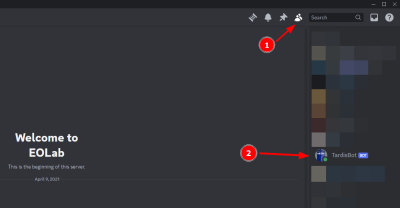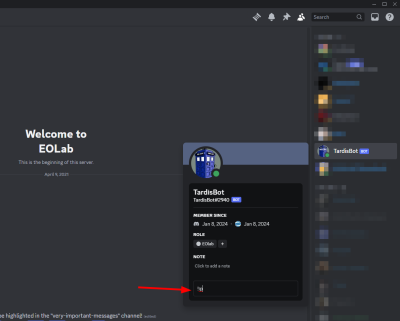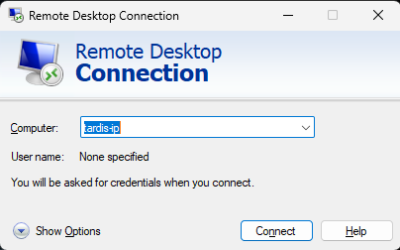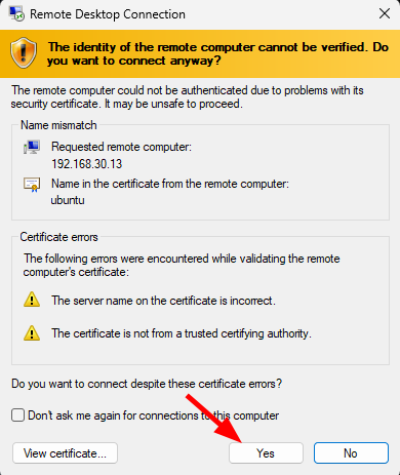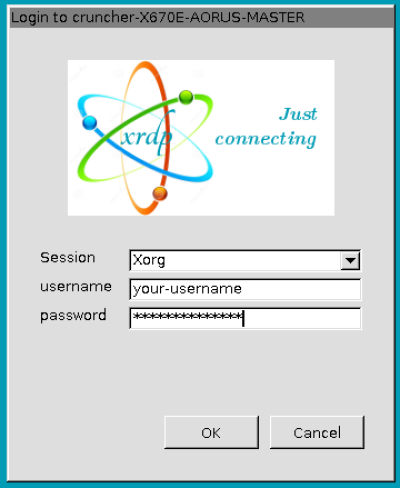support:tardis-connection
Table of Contents
How to Connect to Tardis Workstation
Pre-checks
- Check if
Tardisis online; Go to EOlab Discord server and make sure you seeTardisBotonline. In case Tardis is offline please report it in the Discord channel calledsupportunder theSystems and Servicescategory.
- Get the IP address of
Tardis; To do that send a message by Discord saying!ip. Don't forget the exclamation mark, otherwise Tardis won't understand.
- Connect to our VPN. If you don't know how to do it check the tutorial How to Connect to Our VPN
For use over SSH (terminal)
ssh your-username@tardis-ip
For use over Remote Desktop (desktop UI)
- First download your favorite RDP Client. If you are on Windows you already have one called
Remote Desktop Connection, if you are on Linux or MacOS you can use FreeRDP
- Open your RDP client and type the Tardis IP address
- Press “Yes”
- Enter your credentials
- You are set :D
support/tardis-connection.txt · Last modified: 2024/01/08 18:06 by harley.lara